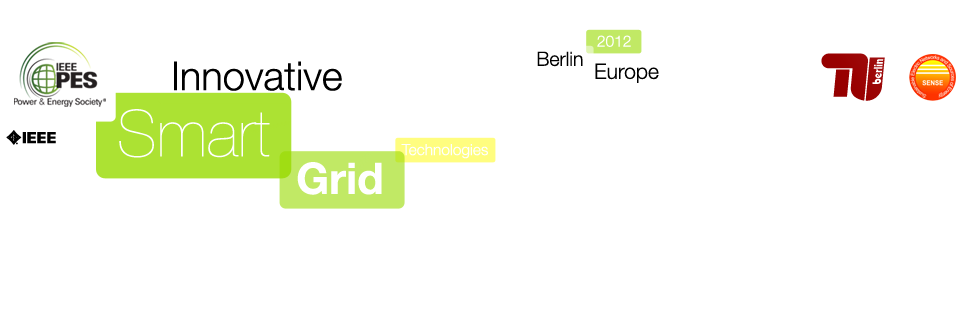Authors should submit a full paper of up to eight pages in length, including figures, tables and references. The full paper has to be written strictly in accordance with the PES Author’s kit and submitted in PDF format. Please consult the section “To Prepare and Submit a Technical Work for a PES Conference” of the PES Author’s kit. A template on how to format the work is part of the PES Author’s kit. It is strongly recommended to use the template.
Full Paper Submission
The full paper submission includes a response letter to reviewer comments. Please describe how those comments are implemented. The submission procedure is as follows:
- Click below on “Submit your full paper”
- Then go to “Edit submission”, enter your submission ID and password
- Fill in the following boxes:
- Response letter to reviewer comment
- Presenter’s name and email
- Click on “Submit Changes”
- Click on “IEEE Copyright Form” and complete the form
- Click on “return” when IEEE Copyright Form is completed
- You will be directed to file upload dialog
- Enter your password and upload file
Please remember that you can submit the IEEE Copyright Form only once. Be sure that you included all authors in the submission details. If you have any questions concerning the IEEE Electronic Copyright Form (eCF), please have a look at IEEE eCF FAQ.
You will receive an email showing your submission updates. For verifying file upload, please go to “View file” on paper submission page.
Please follow the link to make a submission:
Submit your full paper
Final Manuscript Submission
Please submit your final manuscript by using the following link:
Final manuscript upload (closed)
There, you will find the two upload fields for PDF files:
- Final Manuscript Upload
- IEEE PDF eXpress compatibility confirmation
IEEE PDF eXpress is an online tool generating IEEE Xplore compatible PDF files. Please go to the IEEE PDF eXpress website to generate the PDF file of your manuscript. You need to create a new account if you did not use this tool before. The conference ID is “ISGT12x”. Instructions on how to use IEEE PDF eXpress can be found here.
When the compatible PDF is created, you will receive a confirmation email from IEEE PDF eXpress. Proving IEEE Xplore compatibility, please produce a PDF of this email and upload this to upload field 2.
Please note that IEEE PDF eXpress only creates the PDF files. You need to upload the final manuscript and the IEEE PDF compatibility confirmation to the conference website.
At least one author of a paper has to register AND the paper is to be presented at the conference. One registration covers one paper.
If you have any questions, please send a message to:
papers@ieee-isgt-2012.eu